MODEO ONE-WAY PORTABLE VIDEO BROADCAST SERVICE
AN INNOVATIVE SOLUTION FOR STREAMING VIDEO BROADCAST
Quick Start Guide
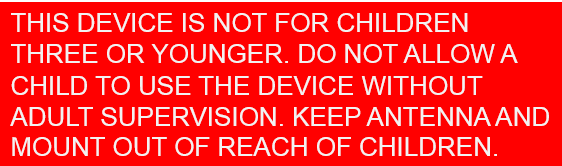
1. What is Included?
Your box contains the following:
• Video Device • AC Adapter
• Headset • Carrying Pouch
• Battery • USB Cable
Antenna Bag
• One External Stick Antenna and Magnetic Mount
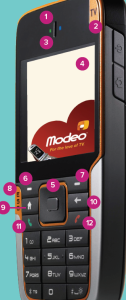
2. Your video device at a glance…
1. Earpiece
2. TV
3. Left and Right LED Indicator
4. Display Screen
5. Navigation Control/Enter
6. Left SOFT Key
7. Right SOFT Key
8. ESG
9. Home
10. Back
11. Talk
12. End
3. Setting up and using your device
1. Install and Charge the battery
• New batteries are shipped partially charged. Before you can use your device, you need to install and charge the battery
• To install the battery, remove the back cover and insert the battery by aligning the exposed copper part of the battery pack with the protruding copper conductor of the battery slot. Insert the
top side of the battery first, then gently push the battery into place and replace the back cover.
• Some batteries perform best after several full charge /discharge cycles. You can charge the battery by connecting your device directly to an electric outlet using the AC adapter.
2. Turn on Your Video Device
a. Press and hold the POWER button on the right side of the device.
b. After device is on, you may see a message ‘SIM Failure’.
If you see this message, press key ‘-‘ under ‘Done’
3. Watch TV
You can receive video broadcasts from the Modeo Video Broadcast network on your device. To watch video broadcasts
a. Press and hold the TV button
b. You may see the message ‘The service guide schedule is out of sync with your system clock. Please adjust your system clock to the current time in your time zone’. You can
hit ‘OK’ to skip this screen. Press key ‘-‘ under ‘Okay’
c. You may see the message ‘Please wait while the user information guide is downloaded’. You can hit ‘OK’ to skip this screen. Press key ‘-‘ under ‘Okay’
d. On the next screen, you can scroll the channel list and select the channel that you want to watch. Use the device mouse to scroll the channel list and select the channel by pressing the middle button


4. Weak Broadcast Signal
In the event the Modeo video broadcast signal is weak at your location, the device will show the message “Alert: The TV tuner could not find a signal. Please make sure you are in range and try again”. This might happen if you are outside of the coverage area or inside a building. You may try moving the device outside or connect to the external antenna provided (See step 5) to improve signal quality. Try moving outdoors or connecting external antenna to improve signal quality.
5. Connect the Antenna
As explained in step 4, if you do decide to connect the additional antenna, please follow these steps:
a. Remove the cap from antenna port on back of device. Antenna port is visible after removing cap from antenna port.
b. There is an antenna provided as part of your video package. The antenna includes the magnetic mount that will provide a better signal. The antenna is plug-and-play. Connect the antenna to the back of device as shown below. No additional steps are required. Push the antenna cord to antenna port of the device as shown.
For additional questions about this service, please check the ‘Modeo One-Way Portable Video Broadcast Service: Frequently Asked Questions’ document or contact Modeo Customer Technical Support at customerservice@modeovideo.com.
